Global Online Communications (c) AdobeStock
It is not always possible to schedule meetings as part of on-site visits in terms of time and travel. Often pure telephone calls are too superficial and abstract.

(c) AdobeStock
Therefore I prefer and support the communication via ONLINE MEETINGS (Video Audio Conferences). It is possible to see each other by video and to review and discuss technical documents together by telephone and also visually. This makes presentations and project coordination much easier and clearer, while saving time and money. And this can be realized in a global network – WORLDWIDE.
This way I stay in direct contact with you:
We sit „face-to-face“ around the same „online table“ – with highest data security.
On request, I can send you an invitation link for a meeting in my own virtual conference room („personal meeting room“). Usually, in the context of larger meetings (online trainings, online seminars), one-time access links per session are emailed to the authorized participants.
I use Cisco Webex and can share presentations and documents online within the group of participants and, if desired, transfer files instantly to the participants. The duration of such an online meeting is technically unlimited. You can control the video-audio communications from any Windows PC (laptop) or mobile from a smartphone or tablet at any time. A free app can be installed in advance; alternatively: direct access via your Internet browser (web dial-up).
For audio communications, I recommend a headset connected to the PC or also direct communication via the audio function of the webcam (VoIP). If direct communication via the PC is not possible or not reasonable due to the quality of the Internet connection, my system also supports a regular telephone connection directly into the virtual conference room; this „conventional“ audio connection still provides high quality. The central dial-in number from your country is displayed on the Cisco Webex interface. Together with your assigned meeting number you always enter my virtual meeting room by video and audio.
It is recommended to limit the reasonable number of participants of customized meetings to a maximum of 5 to allow for individual discussions; however, the technical limit is much higher.
In the case of webinars, the number of participants can of course be much larger (max. 100); I also plan such online events for the future and will inform you about this on my website in due course.
Upon request and with your permission, I can also record an online meeting as an MP4 file and make it available to you. Recordings of meetings (if necessary only in excerpts) are helpful to summarize especially important results and appointments.
You may try out a real Cisco Webex online meeting via this link: https://www.webex.com/test-meeting.html. Test this meeting on your device.

Online Tools (c) AdobeStock
Alternatively, you can of course also send me an invitation link for an online meeting via your preferred online meeting platform (Cisco Webex, Microsoft Teams, Google Meet, …) at any time.
For usual phone calls, I am always available.

Online Meeting (c) AdobeStock
You may contact me any time. Please send me more details on your requirements so that I can provide you with more information also during an online meeting.
| Cookie | Description |
|---|---|
| Necessary / Notwendig | |
| CookieLawInfoConsent | CookieYes sets this cookie to record the default button state of the corresponding category and the status of CCPA. It works only in coordination with the primary cookie. |
| cookielawinfo-checkbox-analytics | Set by the GDPR Cookie Consent plugin, this cookie records the user consent for the cookies in the "Analytics" category. |
| cookielawinfo-checkbox-performance | Set by the GDPR Cookie Consent plugin, this cookie stores the user consent for cookies in the category "Performance". |
| viewed_cookie_policy | The cookie is set by the GDPR Cookie Consent plugin and is used to store whether or not user has consented to the use of cookies. It does not store any personal data. |
| cookielawinfo-checkbox-necessary | This cookie is set by GDPR Cookie Consent plugin. The cookies is used to store the user consent for the cookies in the category "Necessary". |
| cookielawinfo-checkbox-non-necessary | This cookie is set by GDPR Cookie Consent plugin. The cookies is used to store the user consent for the cookies in the category "Non Necessary". |
| Non Necessary / Nicht notwendig | |
| test_cookie | This cookie is set by doubleclick.net. The purpose of the cookie is to determine if the users' browser supports cookies. |
| Analytics / Analytik | |
| _ga_* | Google Analytics sets this cookie to store and count page views. |
| _ga | This cookie is installed by Google Analytics. The cookie is used to calculate visitor, session, camapign data and keep track of site usage for the site's analytics report. The cookies store information anonymously and assigns a randoly generated number to identify unique visitors. |
| _gid | This cookie is installed by Google Analytics. The cookie is used to store information of how visitors use a website and helps in creating an analytics report of how the wbsite is doing. The data collected including the number visitors, the source where they have come from, and the pages viisted in an anonymous form. |
| Performance / Leistung | |
| _gat | This cookies is installed by Google Universal Analytics to throttle the request rate to limit the colllection of data on high traffic sites. |
Phone: +49 2268 901650 • Email: info@laschet.com • Web: www.laschet.com
HOME – ABOUT ME – ENGINEERING – WEBINARS – SEMINARS – TECHNICAL CONSULTING – CONTACT
Site Notice – Privacy Policy – Information Obligation – Cookie Manager – Legal Notices